ENROLLMENT
Little Learners, Big Adventures
 It's time for Central Elementary School's Kindergarten Round-Up for the 2026-2027 school year! Children must be five on or before Aug. 31, 2026 to attend kindergarten. Please Pre-Register your child online at the USD320 website Enrollment tab or click on 2026-2027 New Kindergarten Pre-Registration and fill out the Google form. This will give us important contact information, so we can send you more information about getting ready for Kindergarten!
It's time for Central Elementary School's Kindergarten Round-Up for the 2026-2027 school year! Children must be five on or before Aug. 31, 2026 to attend kindergarten. Please Pre-Register your child online at the USD320 website Enrollment tab or click on 2026-2027 New Kindergarten Pre-Registration and fill out the Google form. This will give us important contact information, so we can send you more information about getting ready for Kindergarten!
We will also be hosting a Kindergarten Roundup Spring Visit this year on April 9th from 6:00-7:00 pm. This is a Come and Go, Open House event. Students and parents will have the opportunity to visit the building and classrooms at Central Elementary and meet our Kindergarten team. You may also bring important enrollment documents with you that night to turn into the office (shot records, health/physical, birth certificate). Please make sure you pre-register on the form linked above, so we can get important kindergarten information to you.
Please call the office at 785-456-7271 if you have questions and spread the word if you know any children in the community who will be 5 years old on or before August 31, 2026!
Online Enrollment
Parents/guardians must register students in grades K - 12 online using the steps below. Registration must be completed for all students each year.
Children must be 5 years old on or before Aug. 31, 2026 to attend kindergarten. Please Pre-Register your child by clicking this link to complete the Google form. Please call the office at 785-456-7271 if you have questions and spread the word if you know any children in the community who will be 5 years old on or before August 31, 2026!
This link will go live on July 14, 2025.
Enrollment opens 7/14/2025. Please check your email for instructions/information from Angela Allenbrand (email will be sent on 7/13).
You will need to LOG IN TO POWER SCHOOL to begin the enrollment process on or after July 14th.
-
Children must be 5 years old on or before Aug. 31, 2026 to attend kindergarten. Please Pre-Register your child by clicking this link to complete the Google form. Please call the office at 785-456-7271 if you have questions and spread the word if you know any children in the community who will be 5 years old on or before August 31, 2026!
-
This link will go live on July 14, 2025.
-
Enrollment opens 7/14/2025. Please check your email for instructions/information from Angela Allenbrand (email will be sent on 7/13).
You will need to LOG IN TO POWER SCHOOL to begin the enrollment process on or after July 14th.
New Student Enrollment FAQs
For technical issues not addressed in the FAQ's, please contact Angela Allenbrand.
-
The Parent Portals for new students will be created by the Tech Department. The parent/guardian will be notified by email with their username and temporary password to log in.
For new students (example: new Kindergartners or PreK students) that already have older siblings in school, the Tech Department will add these students to their parent’s existing PowerSchool Parent Portal. (Please note: please allow at least 7 days for the new student to be added to an existing account.)
-
MySchoolBucks has great informational videos to help you get all set up. You can find those videos at the MySchoolBucks website. To find the "Student Number", login to Power School Parent Portal. The student number will be shown on the main screen as highlighted in this picture:
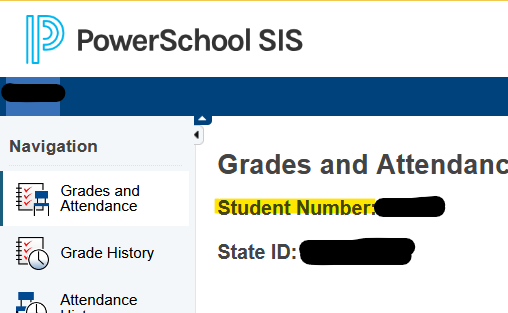
-
Your new student will be added to your existing account by the Tech Department. If you would like to add the student yourself, contact your child’s school office and ask for their 5-digit PowerSchool ID. You will need this number and the child’s last name to add them to your account. (Please note: please allow at least 7 days from the time you submitted your student’s enrollment for their ID to be issued.)
-
Try using a different internet browser and then try to fill out the New Student Registration. For example, if you are using Safari, then switch to Chrome. Log out, then log in again with the new browser. Or clear the cookies from your current browser. Then log out and log in again.
-
Public computers are available for use at the Wamego Public Library. A phone or tablet with an internet browser may be used to access the enrollment forms. Computers are available at each school building office after the staff returns on August 1.
Returning Student Enrollment FAQs
For technical issues not addressed in the FAQ's, please contact Angela Allenbrand.
-
Example #1 -Last year Parent 1 enrolled the returning student. During the school year, Parent 2 received a parent portal of their own. This year, Parent 2 is filling out the registration. Parent 2 is “new” to PowerSchool registration, even though their student is not a new student.
Example #2 – Last year, Parent enrolled their student as a new student. This year they are a Returning Student. This question will appear because it is the first time the Parent has used their Parent Portal to enroll/register their student(s).
-
The enrollment/registration function is not available on the PowerSchool Mobile App. You may use your phone to enroll/register by signing into your PowerSchool Parent Portal via an internet browser.
-
The spring “enrollment” for middle and high school students consisted of meeting with their counselors and advisors to choose their courses for the next school year. Parents will still need to fill out the registration forms during summer enrollment to update their contact information, sign acknowledgments specific to their school buildings, and pay enrollment fees.
-
USD 320 no longer uses Snap Codes for enrollment. In the past, these were unique numbers that were used to identify returning students in the enrollment system. We now use our PowerSchool Parent Portal to identify and enroll our returning students. If you receive this screen, sign out. Sign in again to your parent portal. Then click on your student’s first name that will appear in a small blue box near the upper left hand corner of your screen. Clicking on your student’s name will reset your menu and “tell” PowerSchool that you are preparing to enroll this particular student. Next, Click on the Enrollment/Registration icon near the bottom left hand corner of your screen. You will be prompted to enter your student’s date of birth to confirm their identity, then the enrollment screens will open.
Student Handbooks
You can view or download your student’s handbook below or CLICK HERE TO VIEW FLIPBOOK VERSION..
Enrollment Forms
These forms will be availble during the online enrollment process but you can also download them here to get started early if you’d like.
Back to School Information
Department Information

USD 320 provides transportation to those students who qualify.
For more information, please visit the USD320 Transportation Department

Our Food Service Program employees may not see the inside of a classroom very often, but they do make a daily contribution to your child’s educational success. It’s really a very simple recipe. Research shows that kids who eat well learn better.
For more information, please visit the USD320 Food Service Department

The health and well-being of every student in our district is a top priority. Our dedicated health services team works to ensure that all students have access to the support they need to stay safe, healthy, and ready to learn. From managing daily health needs and medications to coordinating dietary accommodations and responding to medical concerns, our staff is committed to promoting a healthy school environment.
For more information, please visit the Student Health & Wellness Department
Kansas Communities That Care (KTCT)
Our school will soon be administering the Kansas Communities That Care Student Survey*. This survey is taken by 6th, 8th, 10th and 12th grade students statewide. I believe this survey is a valuable tool to help us understand how students behave, think and feel about alcohol, marijuana and other drug use, bullying and school safety. The KCTC survey measures teen substance use, delinquency, and related problem behaviors in schools and communities. The survey gives us insight into the problems students face and shows what we can do to help them succeed. The information is important for planning effective prevention programs in our school and community and provides data to assist in applying for grant funding.
- It is completely anonymous. Students will not be asked for their names on the questionnaire, nor will anyone be able to connect any individual student with his/her responses. School staff will not see any one student’s responses, but only summaries of results.
- Participation is entirely voluntary. Your child may decline to participate in the survey or may simply skip any question they do not wish to answer.
- Annual participation is important. Even if your child has participated in previous surveys, annual data is extremely helpful in determining the effectiveness of previous efforts and changes in program areas.
The survey can be viewed at KCTC Data for Families, click View the survey.
I hope you will allow your child to participate. Please click here to view your copy of the Guardian Informed Consent or visit KCTC Data Website.
All parents MUST SIGN AND RETURN this form to school by when enrolling. To learn more about which survey questions our school district will administer to students, please contact your school administrator. Thank you in advance for your cooperation.
